As you can tell we are passionate about geographic coordinates, especially Canada's. We're even more passionate about our 60°N 95°W line of quality made in Canada apparel. We've put together an informational post on how to view the latitude and longitude on your iPhone and Android's photos based on the location that you took them. In addition, we'll show you how to turn coordinates from degrees, minutes, seconds (DMS) to decimal format using a simple formula.
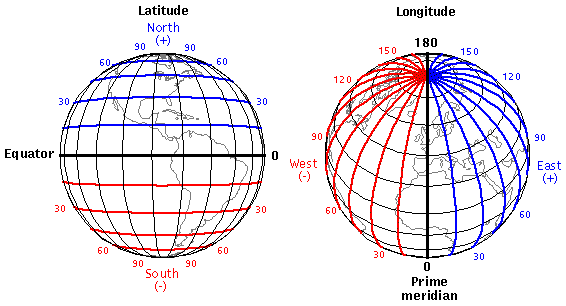
iOS and Android Instructions:
To get the latitude and longitude of your location you first need to:
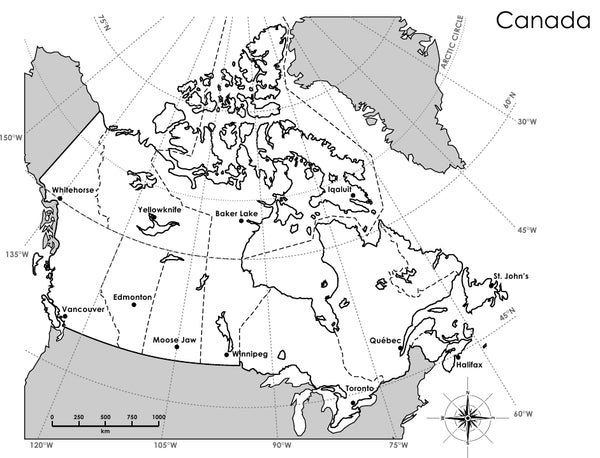
Used with permission from SuperTeacherWorksheets.com
Converting Latitude and Longitude to Decimal Format:
If you are given coordinates in ° ' " (degrees, minutes, seconds) there is a simple formula to converting the coordinate to decimal format: D + (M/60) + (S/60)
Divide the ' (minutes) by 60 and divide the " (seconds) by 60 and add them to the ° (degree) value. If there are no (“) seconds then just calculate the (‘) minutes using the formula.
Example: Latitude: 43° 40.00'N Divide 40.00 by 60 =.67 and add to 43 = 43.67
Longitude: 79° 24.00’W Divide 24 by 60 = .4 and add to 79 = 79.40
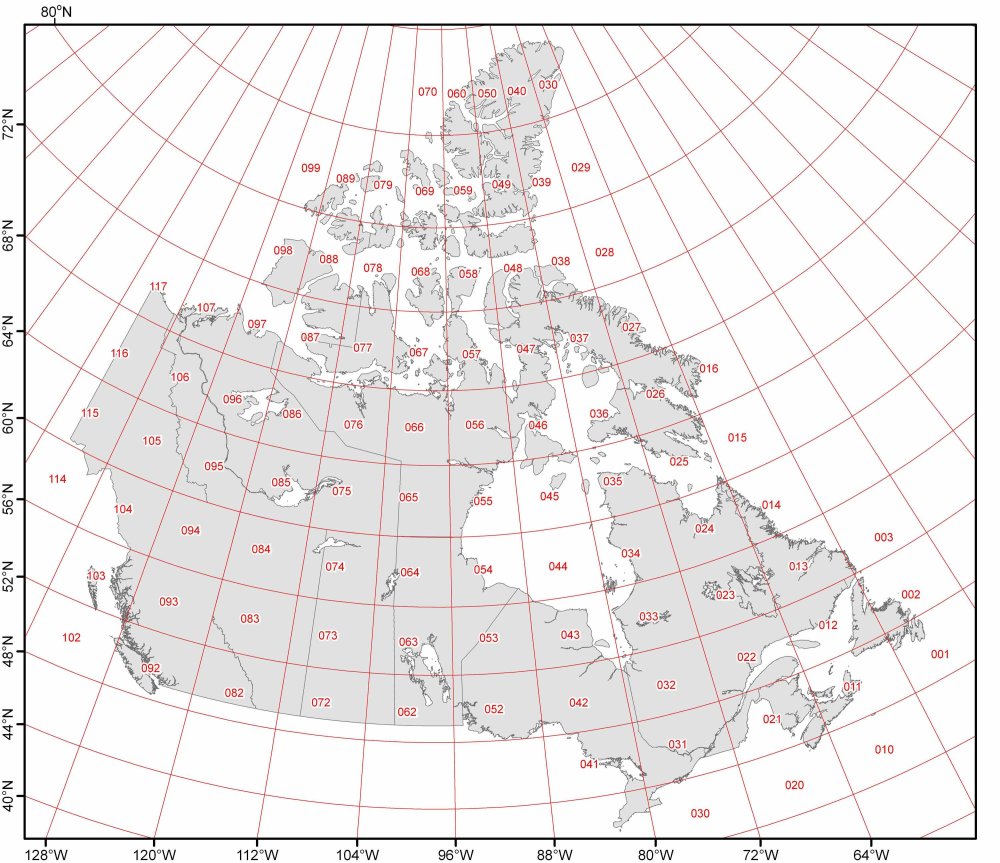
Google Maps and Maps app on iPhone:
Entering coordinates into Google Maps can be tricky and might give you the wrong location if your coordinates are entered incorrectly. If you have coordinates to a location and want to look them up there are two ways to enter coordinates into Google Maps and the Maps app on iPhone:
Note: The minus (-) character is required as Canada is west of the Prime Meridian (Western Hemisphere) which is 0° Longitude and passes through Greenwich, England.
Armed with this bit of knowledge you're now ready to start exploring all that Canada has to offer. And if you happen to find yourself at exactly 60°N 95°W we'd love some photos. :)